Prerequisites
One of the first things I had to do was install the server roles the first one was the install Microsoft framework 3.5 The second was the iis web server. By going to your server manager right clicking on roles and clicking add a new role to start that wizard as shown by the pictures below.
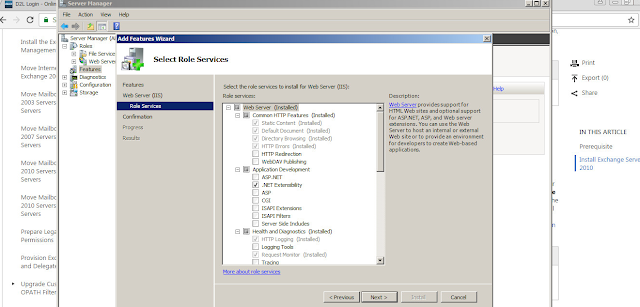
Once that was down run the Microsoft exchange disk to go through the setup wizard. I went through the setup It does a prerequisites check. At this point, several errors came back as needing hot fixes. The only way to solve this was to install SP1 on my windows server 2008 R2. Make sure you have the latest service pack installed as a prerequisite.
Setup
Once the prerequisites are meet. Run the setup wizard go through pressing next Choose your error reporting options. Client settings option if your clients are using outlook 2003 mine are not so I chose no. chose what type of install you want I chose typical because my users have no need for voicemail. If the need should ever arise you can add that later. Choose your internet malling domain mine is mail.adrian.com. Next comes the prerequisites check if errors come up fix them. Click on install on once its installed you have to enter in your product key. Viola there it is Microsoft exchange server 2010. Below are some pictures of the process
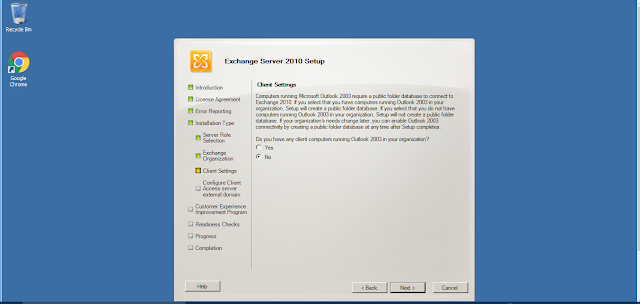
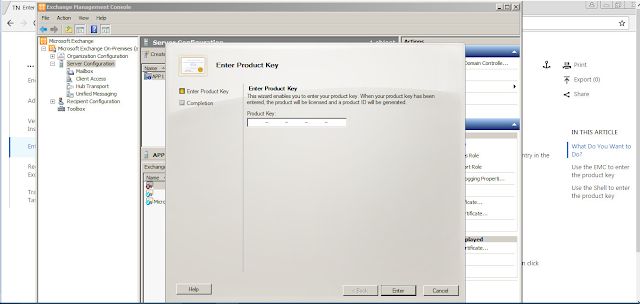
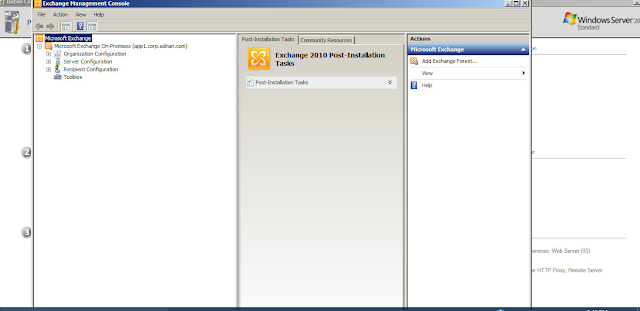







No comments:
Post a Comment